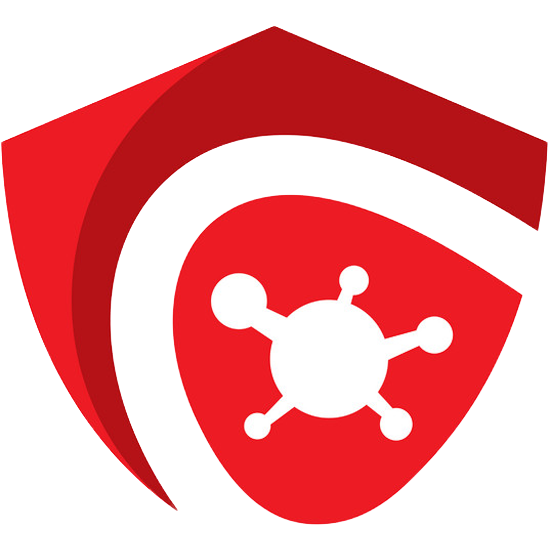Who is paying for online advertising to target you? What type of malicious content do they show to you? Which kind of content do they offer to you the most? You can see all this by installing our browser plugin, which sends us the malicious content you see on different websites, without compromising your
privacy
.
How you can help
Chrome:
Go to this link. It will open a new tab that takes you to
the Chrome Web Store.
Click the blue button that says + ADD TO CHROME.
A little window will pop up that says “Add ‘Malicious Content Observer browser extension,’
It can: Detect malicious content from websites” This is the disclaimer Chrome requires us to use,
but we promise we aren’t changing your data or collecting anything besides the malicious content.
If you’re OK with that, click the white “Add extension” button.
A new tab will open in your browser which will display Malicious Content Observer’s
“Terms of Use.”
Read the terms, and if you’re comfortable with what they say, scroll to the bottom to click
the blue button
“I accept these terms and conditions.”
“Privacy Policy”